More time for you
We know you're busy! With cu@home Online Banking, you can manage your accounts from wherever, whenever you need to without setting foot into your branch. Less time banking and more time for you.
Cu@home Online Banking is easy, convenient and safe. With cu@home Online Banking, you can check account balances, view account history, transfer funds, make loan payments, stop payment on checks & so much more.
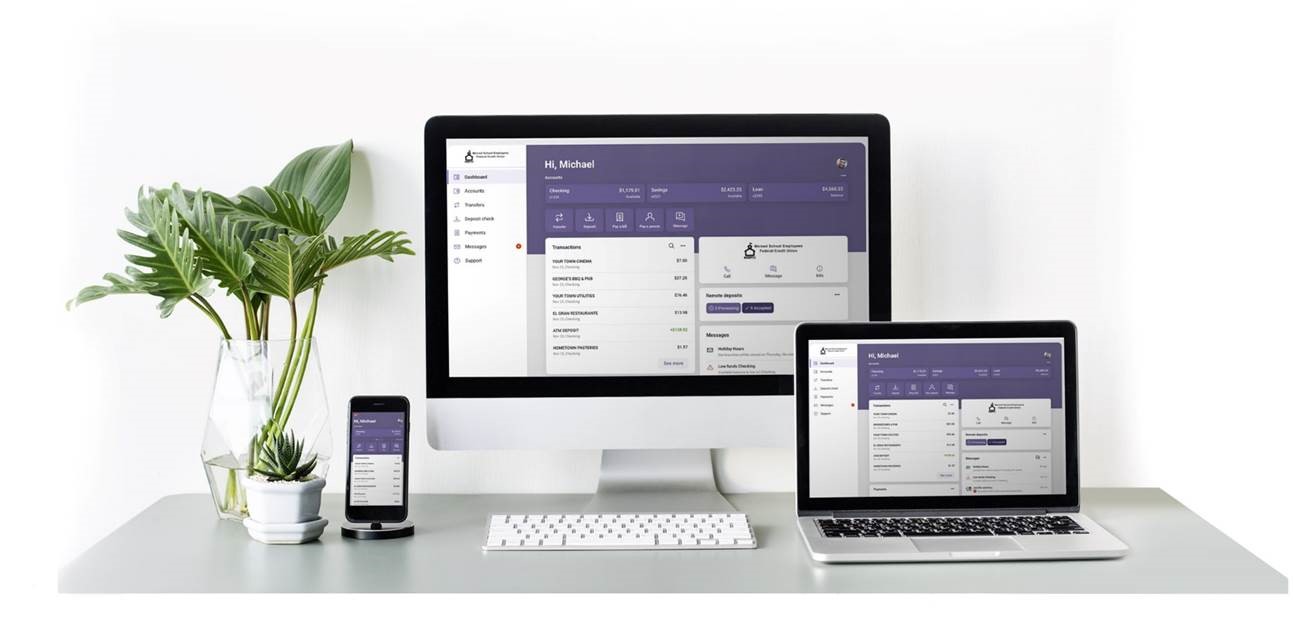
Enroll Online
You can enroll in cu@home wherever you see our dark purple login box, which is almost everywhere on our website. Just click Not enrolled? Sign up now! under the login User ID box. Then follow the prompts to complete the process.
e-Statements
Access your statements online 24/7 right from your cu@home account. You’ll receive an email every month notifying you that your statement is ready to view. No more waiting for statements to come in the mail or wasted paper!
Bill Pay
Save time and money by skipping the checks and snail mail. You can set up one-time or recurring payments, even set up email and text reminders. Bill Pay’s dashboard gives you one place to manage your payments, view due dates and payment history.
Travel Notices
Heading out of town and planning on using your MSEFCU Debit or Credit Card? To ensure your debit and credit cards work smoothly during your travels, use the "Travel Notices" feature in your mobile app or online banking! By letting us know where and when you’ll be traveling, we can help protect your accounts from unauthorized transactions and ensure your debit/credit cards work seamlessly during your trip.
Follow the simple steps below to set up a travel notice and enjoy a stress-free trip!
How to set up a travel notice:
Online Banking How-To Guides
Supported Web Browsers
On January 1, 2021, MSEFCU will no longer support Internet Explorer to access Online Banking. Click here for more information on supported browsers.




